新規登録はほぼ絶望的、更新の際の審査落ちも多い、Apple Developer Enterprise Program(ADEP)。更新審査で落ちてしまうという情報が飛び交っており、不安な方もいらっしゃるのではないでしょうか。
実際に審査落ちは多く発生しており、弊社(株式会社プライムセオリー)への審査前サポート依頼も多いです。詳細はAction required: Your Apple Developer Enterprise Program membership renewal.を参照ください。
今回は「更新および審査はどのように進むのか?」といった疑問への回答として、更新処理を促すメールを受信してから設問への回答、審査通過時メール通知から決済まで、一連の流れのスクショを載せます。選択肢に応じて設問が変わる箇所がありますので各々の状況によって多少内容が異なりますが、全体的な流れのイメージは掴んでいただけると思います。
1.ADEP更新を促すメール受信から設問への回答
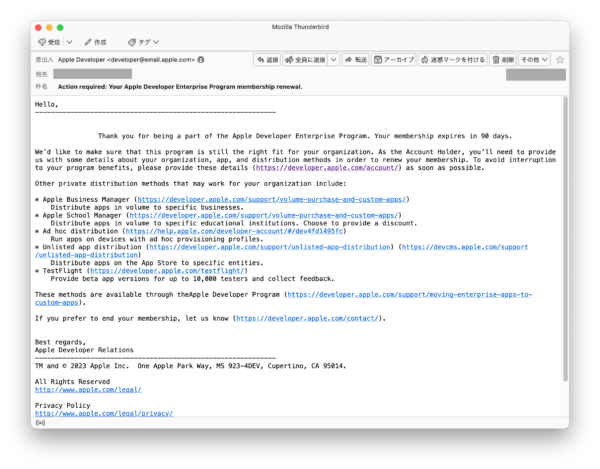
更新を促す、タイトル”Action required: Your Apple Developer Enterprise Program membership renewal.”のメール。
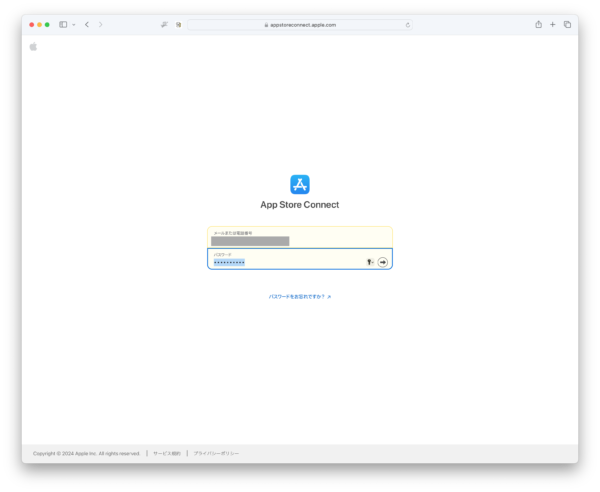
Apple DeveloperまたはApp Store Connectにサインイン(後者の場合はサインイン後にApple Developerへ)。
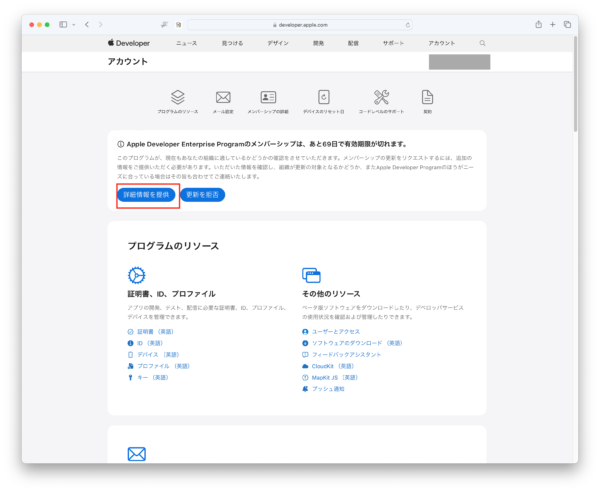
「詳細情報を提供」ボタンを押下。
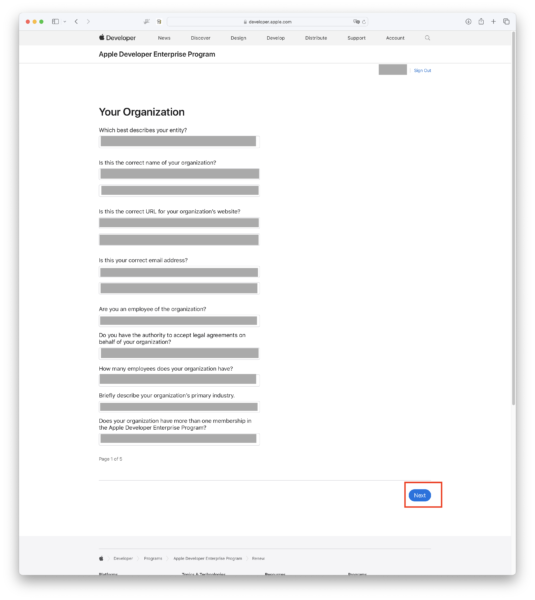
「Your Organization」ページで組織情報を入力・選択して「Next」ボタンを押下。
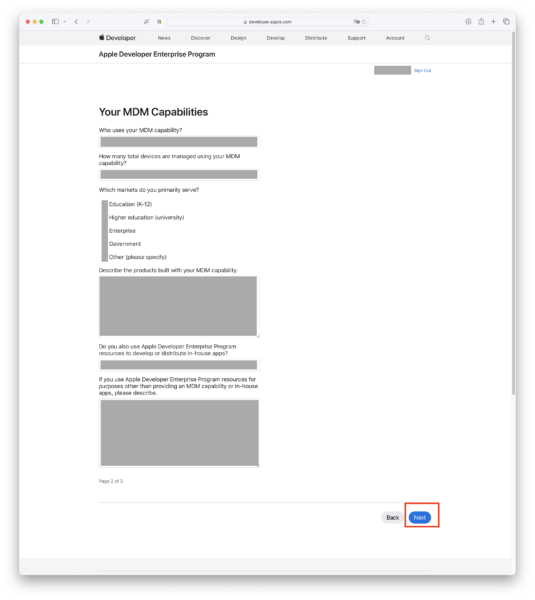
「Your MDM Capabilities」ページでMDM関連の情報を入力・選択して「Next」ボタンを押下。
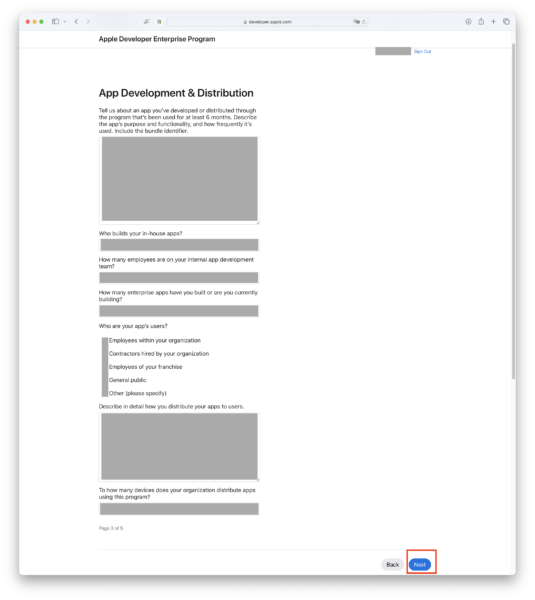
「App Development & Distribution」ページでアプリ開発と配布関連の情報を入力・選択して「Next」ボタンを押下。
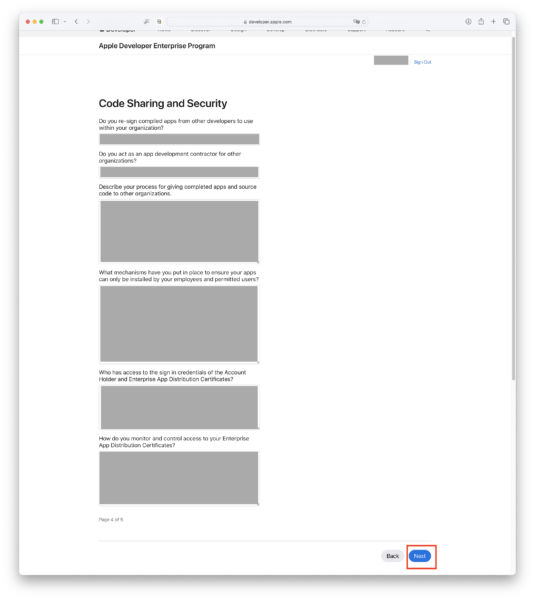
「Code Sharing and Security」ページでコード管理とセキュリティまわりの情報を入力・選択して「Next」ボタンを押下。
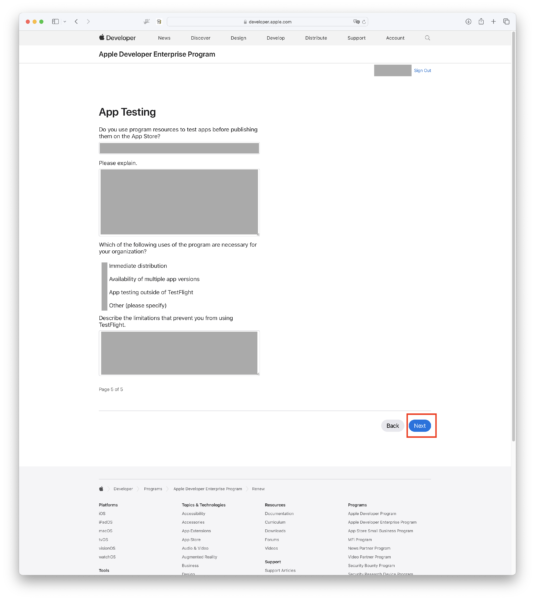
「App Testing」ページでアプリのテストに関する情報を入力・選択して「Next」ボタンを押下。
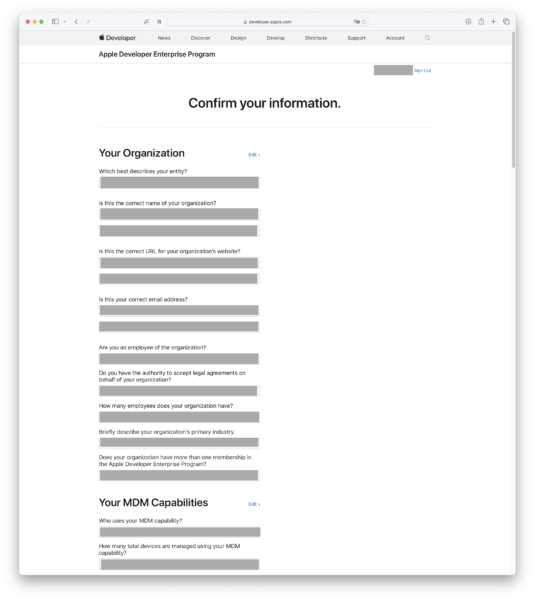
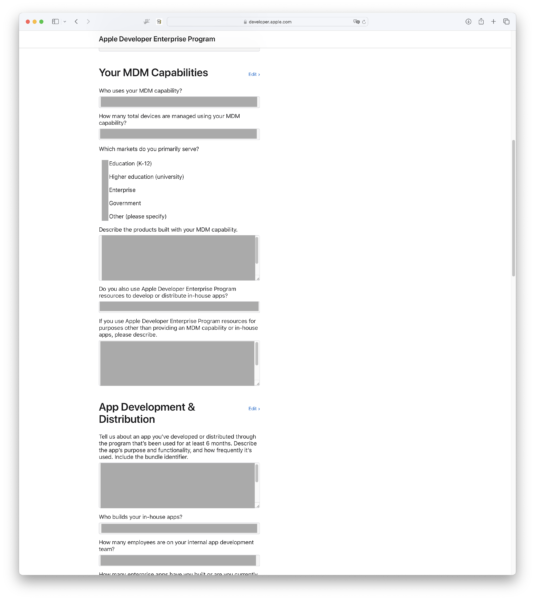
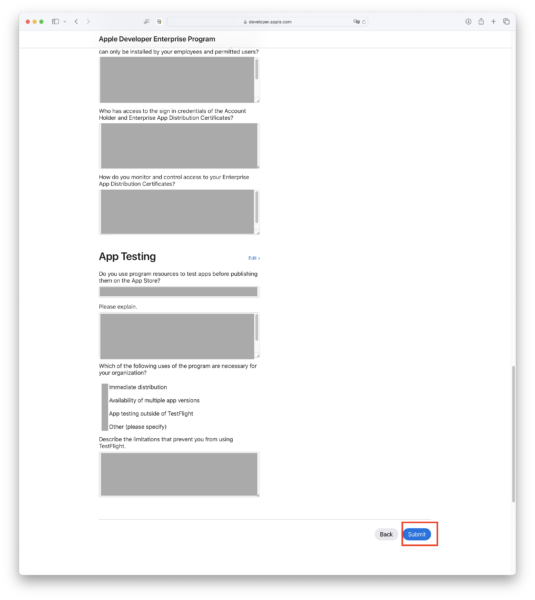
入力・選択した情報を確認して「Submit」ボタンを押下。
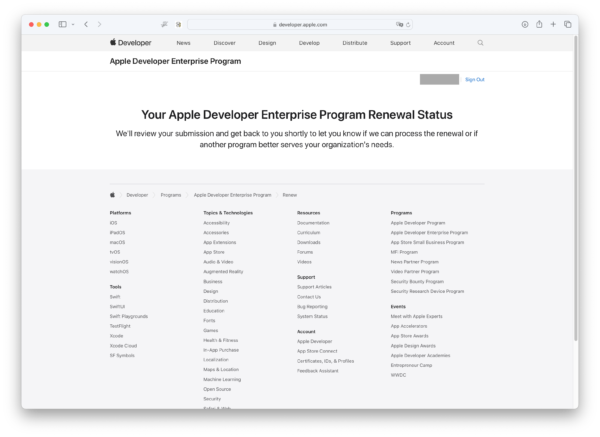
受付完了。
2.ADEP更新申請受領メール〜審査通過メール受信
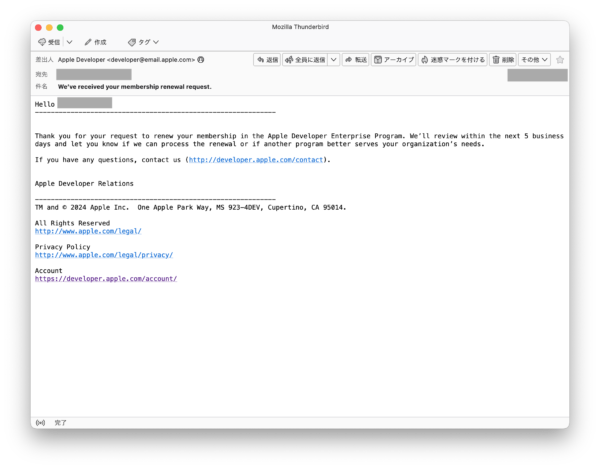
受付メール受信。このメールを受信してから結果が出るまで約5-7営業日ほどかかる(以前は3-4週間ほどかかっていたが、最近は結果が出るのが早い)。
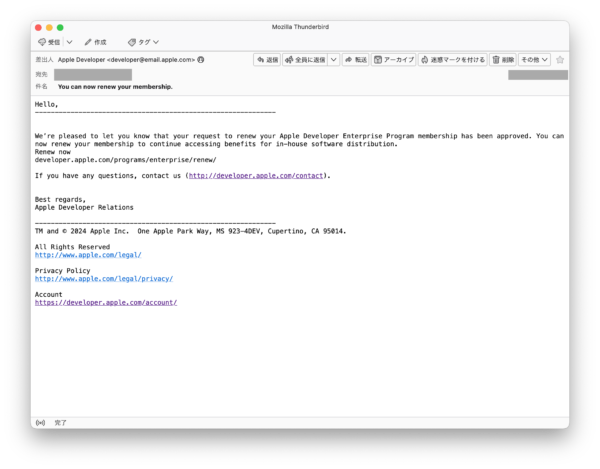
更新審査に通過すると、タイトル”You can now renew your membership.”のメールが届く。
3.ADEP年間登録料決済処理
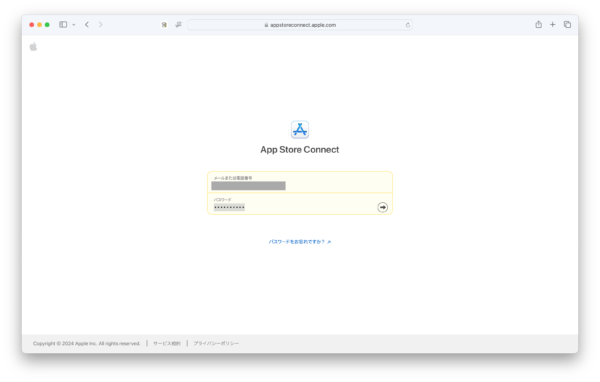
Apple DeveloperまたはApp Store Connectにサインイン(後者の場合はサインイン後にApple Developerへ)。
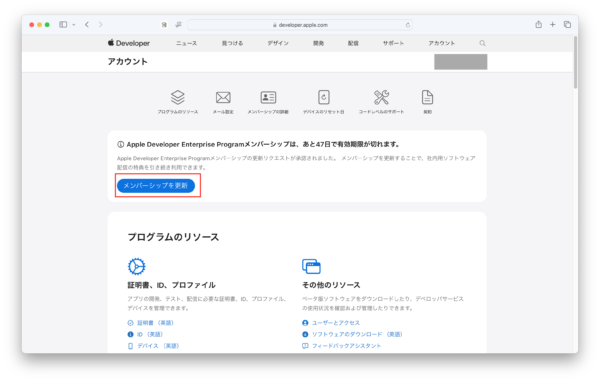
「メンバーシップを更新」ボタンを押下。
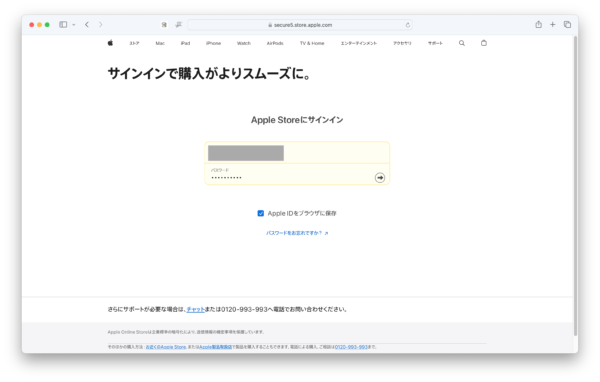
Apple Storeに遷移するのでサインイン。
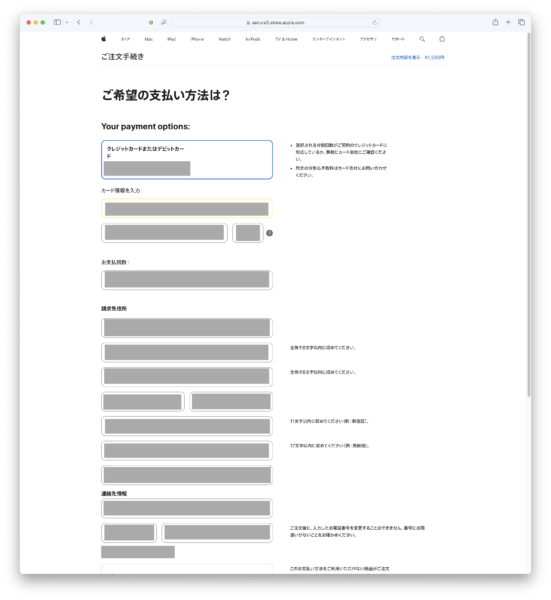
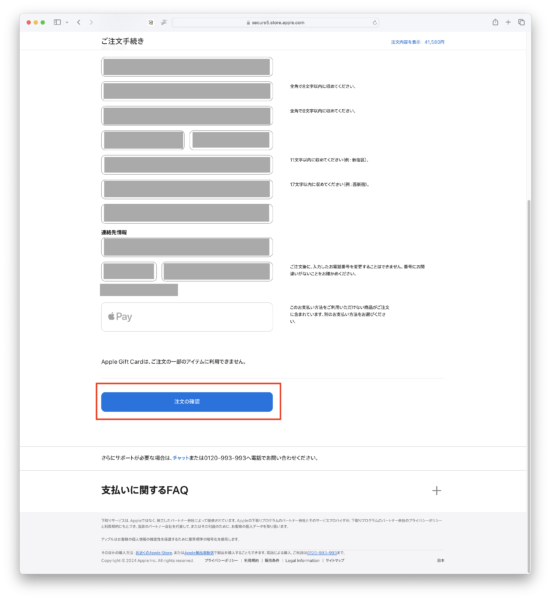
支払い方法を選択、必要な情報を入力し、「注文の確認」ボタンを押下。
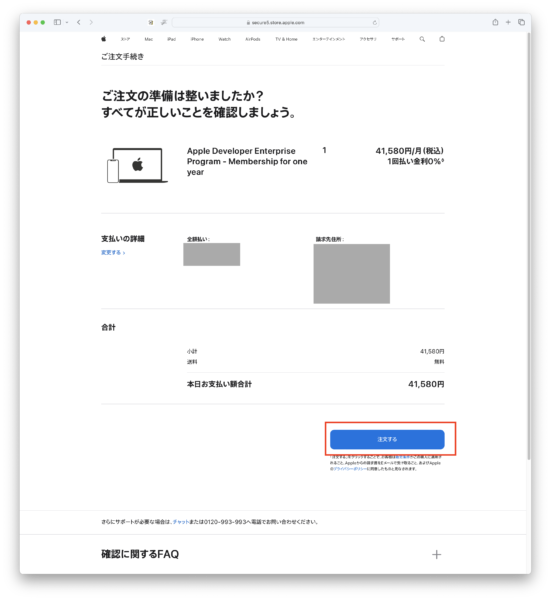
内容を確認して、「注文する」ボタンを押下。
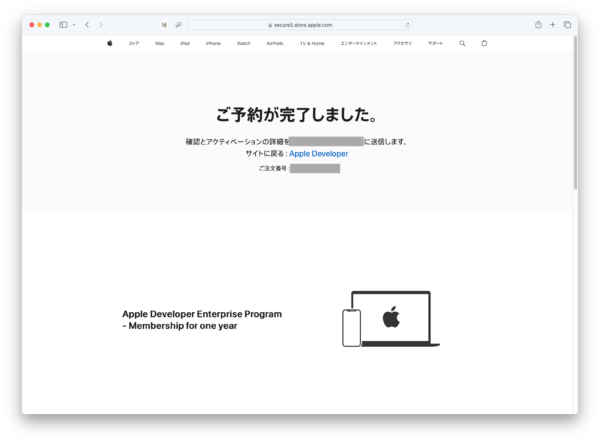
注文(ADEP年間登録料の決済)完了。
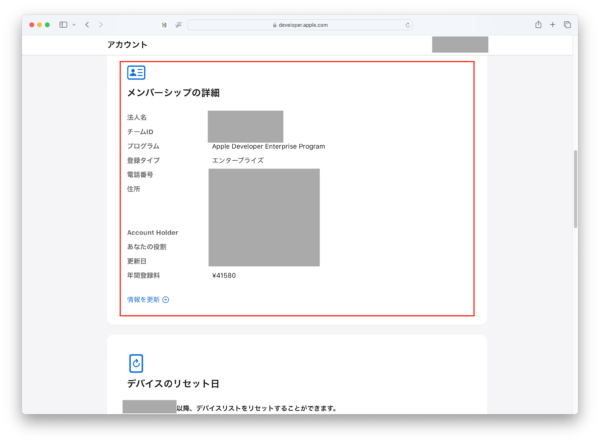
即時にアクティベートされるので、Apple Developerのメンバーシップ画面で正しく更新されていることを確認。
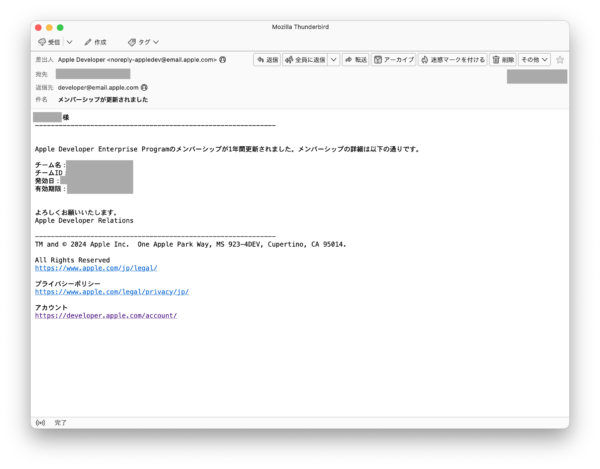
タイトル「メンバーシップが更新されました」のメールが届けばすべてのタスクが完了(ほぼ同時に「ご注文ありがとうございます」メールが届き、数十分〜十数時間後に納品書/請求書/領収証が添付されたメールも届く)。
一連の流れはここまでです。
重要なのは設問への回答内容ですが、各々の状況により回答内容は異なるためここでは解説いたしません。しかしながら、答えておくべきことや触れないようにしたほうがよい内容はほぼ決まっております。言い方を変えると、そのあたりを何も考えずに適当に応えてしまうと審査落ちしてしまうことがほぼ確実になります。
プライムセオリーではADEPの更新時にAppleから訊かれる、組織やアプリ、配布方法についての質問事項に対しての回答サポートを行っております。
万が一審査落ちした場合あるいは今後の審査落ちリスクを踏まえてのApple Business Manager登録も並行して行うことも可能ですので(ただし、並行して行うには注意点があります)、お気軽にお問い合わせいただけますと幸いです。
アプリコンサルティング
https://submitapp.info/
株式会社プライムセオリー
https://www.primetheory.jp/